
Sooooo, can anyone see my favicon? (this pic is 64x64 and the icon is actually 16x16 - but if your browser doesn't show it I wanted to at least show off all my hard work). That's pronounced "fave" as in favorites and "icon" as in well, icon. If you add the site to your favorites it should have a picture next to the site name. Some browsers put it on the left of the url bar too (the long white rectangle where you see the site's address http://.......) I can see my icon using Firefox and Explorer (different internet browsers), but my MSN browser just won't show it. Can you see it?
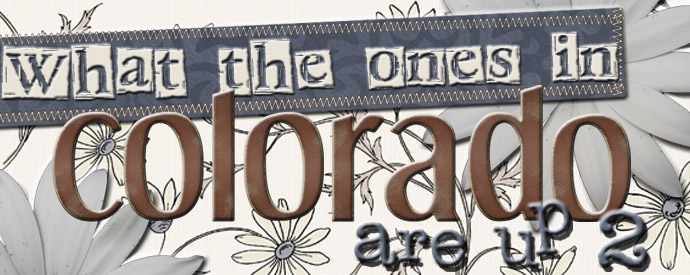
3 comments:
I really, really like your wedding picture. Good lookin' couple!
You did a great job on the site, Erika.
Kathy Murphy (guess I should tell you I work with Rick, huh?)
so how did you do that?
Well, prplfsh, I see you figured it out on your own. :) For others who might be wondering - you can right click on my blog and pick the option "View Source". That will show you the html code that I've used on my page. At the top there are < head > and < /head > tags, with a bunch of stuff between them. That gives instructions as to how I want the page set up. Look for some html < link rel="shortcut icon" href="http://upurs.net/uploads/8b04509722.ico"/ >
< link rel="icon" href="http://upurs.net/uploads/8b04509722.ico"/ >
If you want to use my favicon then you copy and paste my code. If you want a different picture, then you need to 1. Make one, 2. Find a server to host it if you don't have one, and 3. Replace the http part in my code to the place where your pic is stored.
If you want to see prplfsh's favicon then click on the link to my "sista"'s page in the links section of the sidebar.
Post a Comment